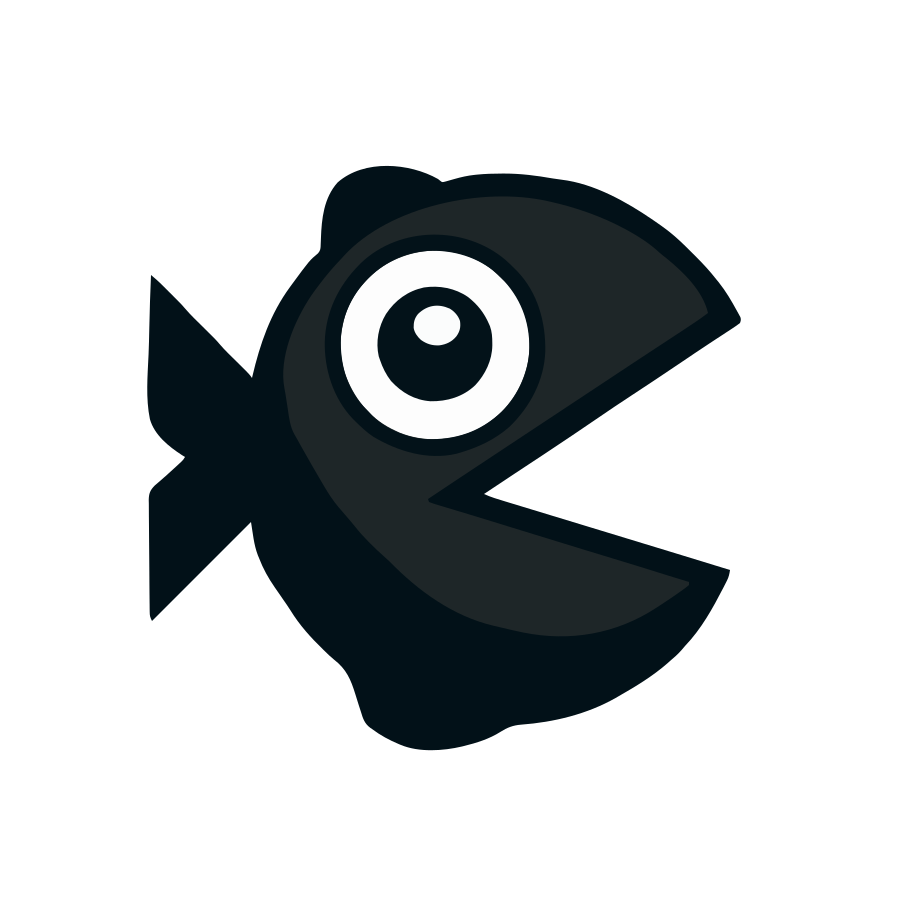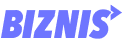iPhone Full? Here’s How to Free Up Space Without Deleting Your Precious Memories!
Is your iPhone constantly nagging you with that dreaded “Storage Full” message? You’re not alone! Every vacation video, every family gathering, every selfie slowly eats up your phone’s storage. But don’t rush to buy a new terabyte phone just yet! There’s a neat trick that will save your nerves and your wallet.
Why Does Your iPhone Fill Up So Fast?
By default, iPhones save your photos and videos in full resolution. That means a single 4K video at 60 fps can take up to 400 MB! Imagine how quickly that adds up if you love recording. Before you know it, your storage is bursting at the seams.
The Fix? Optimize Your Storage!
Head to Settings, then Photos, and turn on “Optimize iPhone Storage.” But here’s the catch: you need to have iCloud Photos enabled. What happens then? Your original, high-res photos and videos get uploaded to iCloud, while your phone keeps smaller, space-saving versions.
Don’t Have Enough iCloud Space? No Problem!
Apple offers affordable iCloud plans: 50 GB for just $1/month, 200 GB for $3/month, or even 2 TB for $10/month. Way cheaper than buying a new phone with more storage!
Another Pro Tip: Offload Apps You Rarely Use!
Got apps you barely open? Instead of deleting them and losing data, you can “offload” them. This removes the app but keeps your data safe in iCloud. When you need the app again, just download it back.
Big iOS Updates Need Space Too!
Did you know that major iOS updates like iOS 16 require about 5 GB of free space? No room, no update. So keeping your storage optimized is key.
Bonus: iCloud Is More Than Just Storage!
With an iCloud plan, you also get features like Private Relay and Hide My Email, boosting your privacy and security. So it’s not just about space, it’s about protecting your data.
Bottom Line: Don’t Let a Full iPhone Ruin Your Day!
With a few simple tweaks, you can free up space, keep all your memories, and keep using your phone stress-free. Optimize photos, offload apps, and consider an iCloud plan. Your iPhone will thank you, and you can keep snapping without fearing that “Storage Full” alert.
So, have you tried these hacks or got your own? Drop a comment below—let’s see if we can find even better solutions! Or just admit it—who actually likes deleting photos? 😂