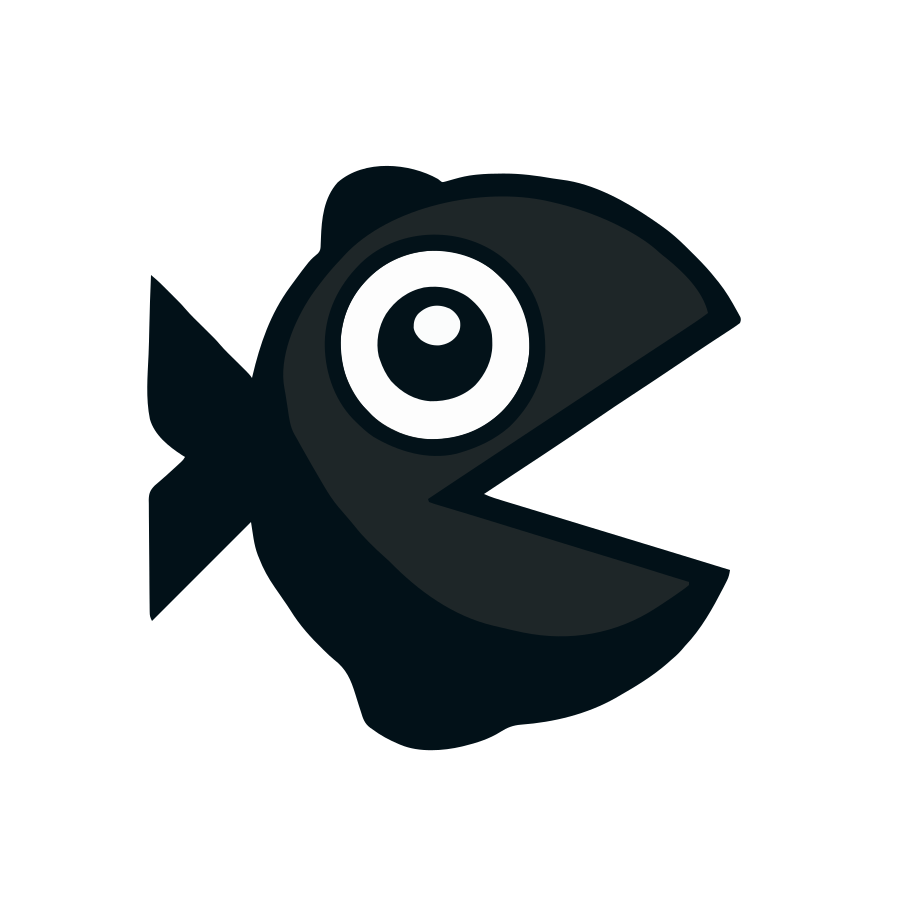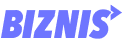Does your Android phone feel slower than an old computer? Apps open sluggishly, scrolling is jerky, and the screen lags on every tap? Before you drop hundreds of euros on a new model, the real culprit might be the battery saver mode secretly sabotaging your phone!
Almost every Android device has a silent performance killer – the battery saver or adaptive battery mode. Designed to save energy by throttling the processor and limiting background app activity, this mode often slows your phone down way more than necessary.
What’s going on? Your phone runs at half power not just when the battery dips below 10%, but often all day long—even when you have 80% charge! Your smart phone is tripping itself up for a few extra battery percentage points.
How to fix it? Just a few taps in your battery settings to turn off battery saver. If there’s a mode selection, pick performance over balanced.
Sure, battery saver isn’t useless—if you’re on the road without a charger, it can squeeze out an extra hour or two of battery life. But in daily use, especially when your battery is above 30%, it’s more of a performance killer than a helper.
So next time your phone feels sluggish, don’t rush to buy a new one. Check if your software is sabotaging performance from within. Turn off those smart battery-saving modes and let your phone run at full speed. The speed might already be in your pocket—you just need to release the brakes!
If this sounds like you, drop a comment—are you a victim of battery saver mode? Or do you have your own tricks to speed up your phone? Let’s laugh together while we wait for our phones to finally work right!