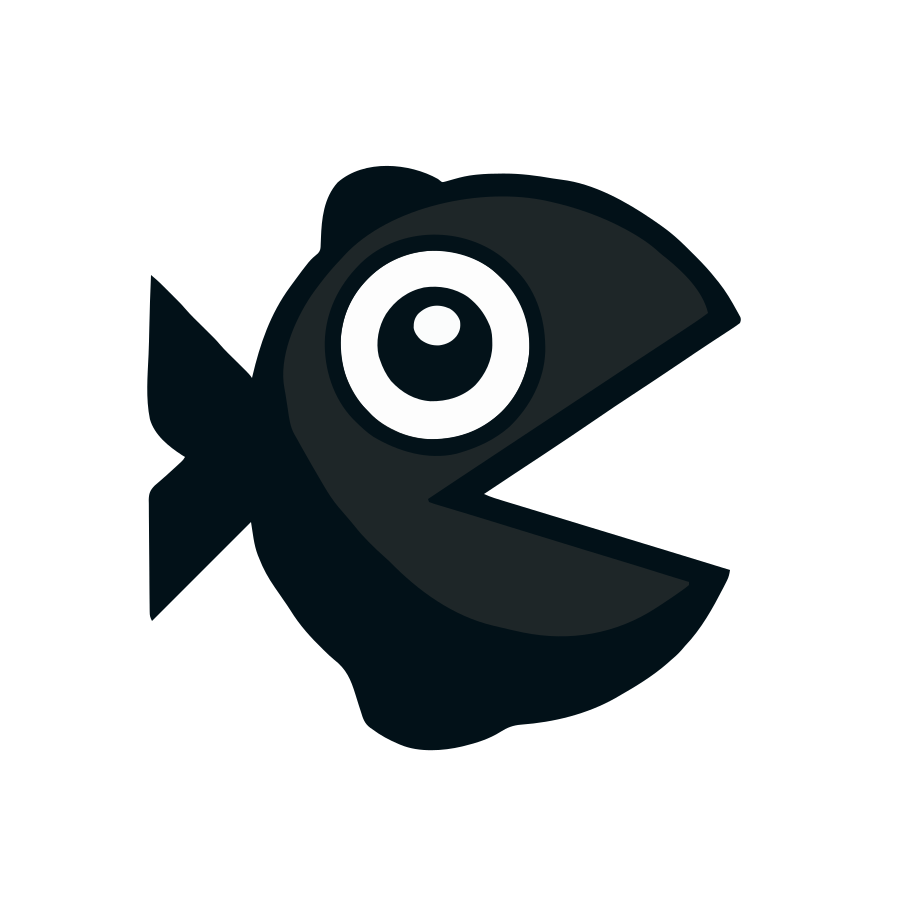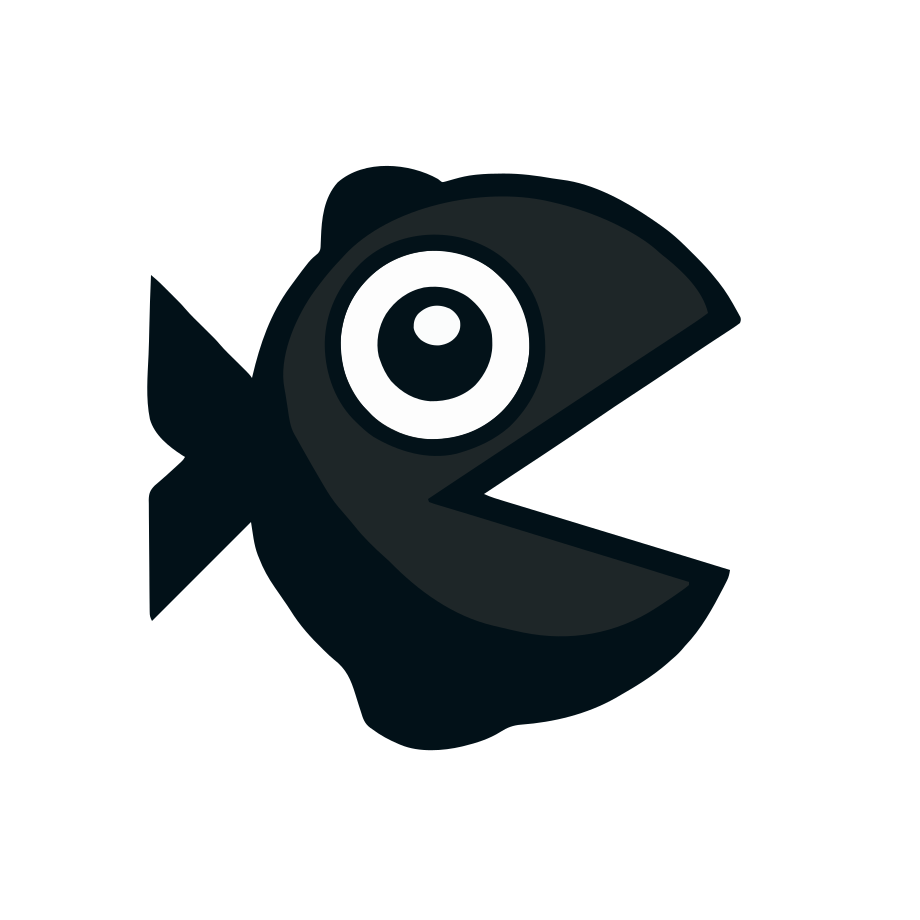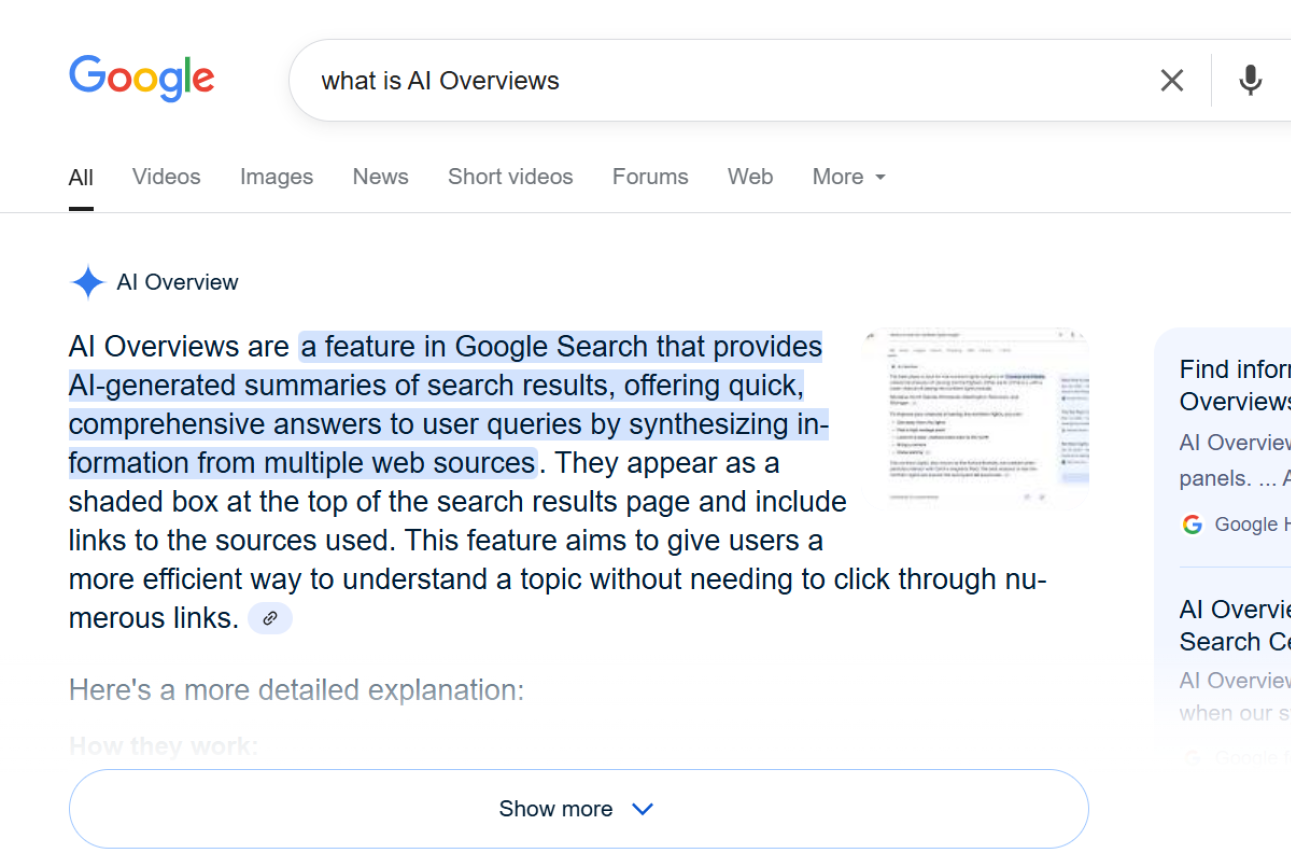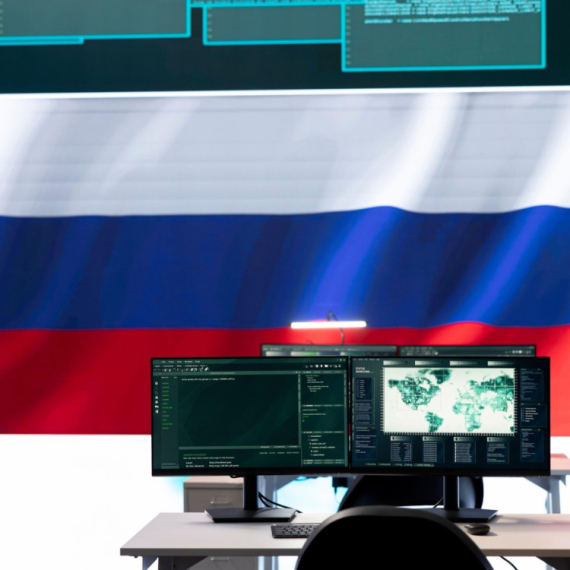The main topic of the article is how users can disable AI summaries (AI overviews) in the Google Chrome browser. The article details the steps to disable this feature, which appears during searches on the desktop version of Chrome, so that only traditional website results are shown. In addition to the main article, another relevant article reports that Wikipedia has abandoned testing AI summaries due to negative editor reactions, indicating a broader discussion about the use of AI summaries on digital platforms. Left-leaning sources emphasize concerns about the accuracy and reliability of AI summaries, centrist sources focus on technical aspects and user options for disabling the feature, while right-leaning sources may highlight the need for user choice freedom and skepticism towards content automation.
Political Perspectives:
Left: Left-leaning sources emphasize the potential risks and inaccuracies of AI-generated summaries, expressing concerns about the reliability and trustworthiness of AI in presenting information. They highlight the importance of human editorial oversight and caution against over-reliance on automated content summarization.
Center: Centrist sources focus on the practical and technical aspects of the AI summaries feature, providing detailed instructions on how users can disable it if they find it distracting or inaccurate. They present a balanced view acknowledging both the innovation AI brings and the current limitations that warrant user control.
Right: Right-leaning sources tend to emphasize the importance of user autonomy and freedom of choice, supporting the option to disable AI summaries. They may also express skepticism towards AI and automated content, advocating for traditional methods and cautioning against potential overreach of technology in everyday digital experiences.