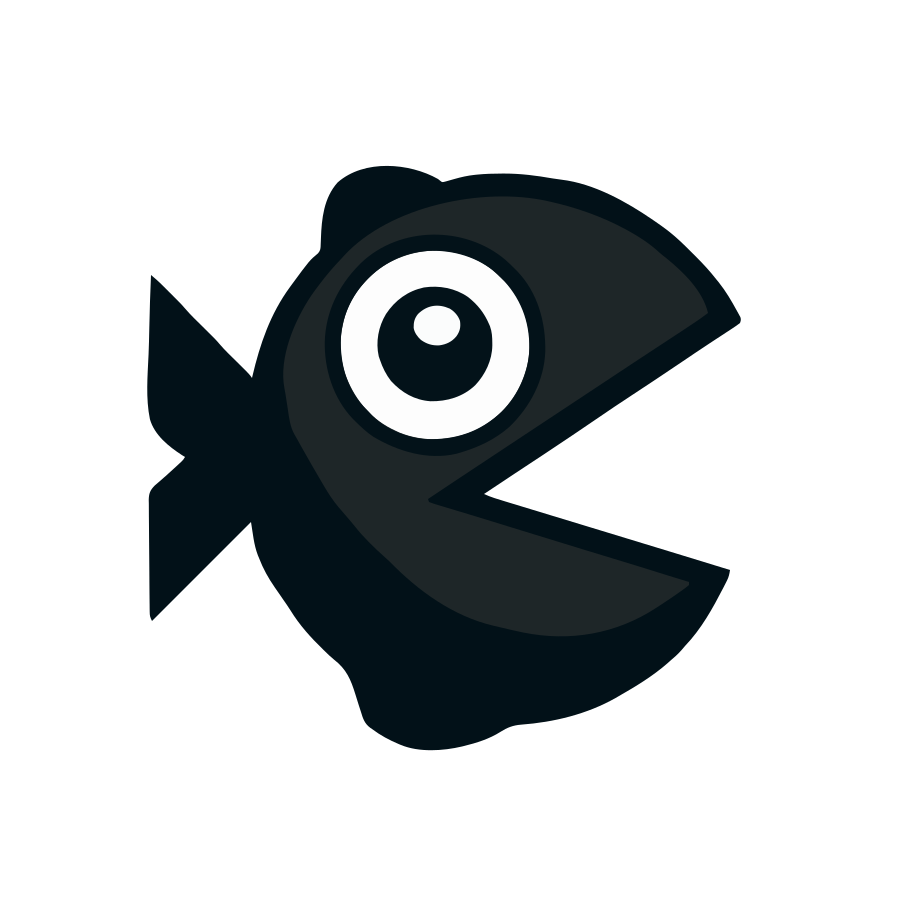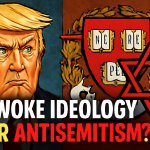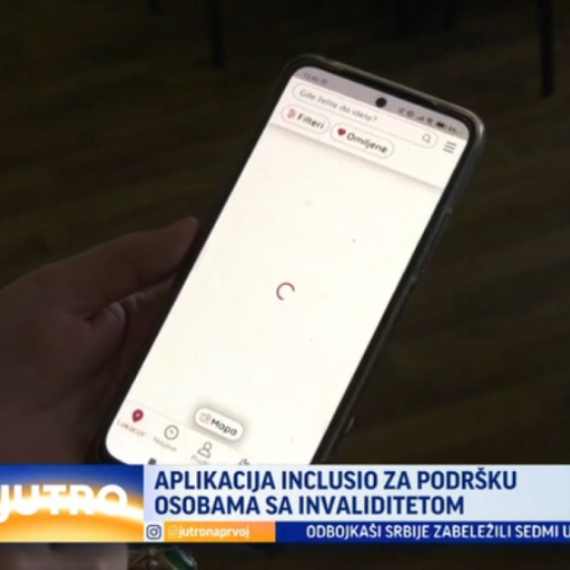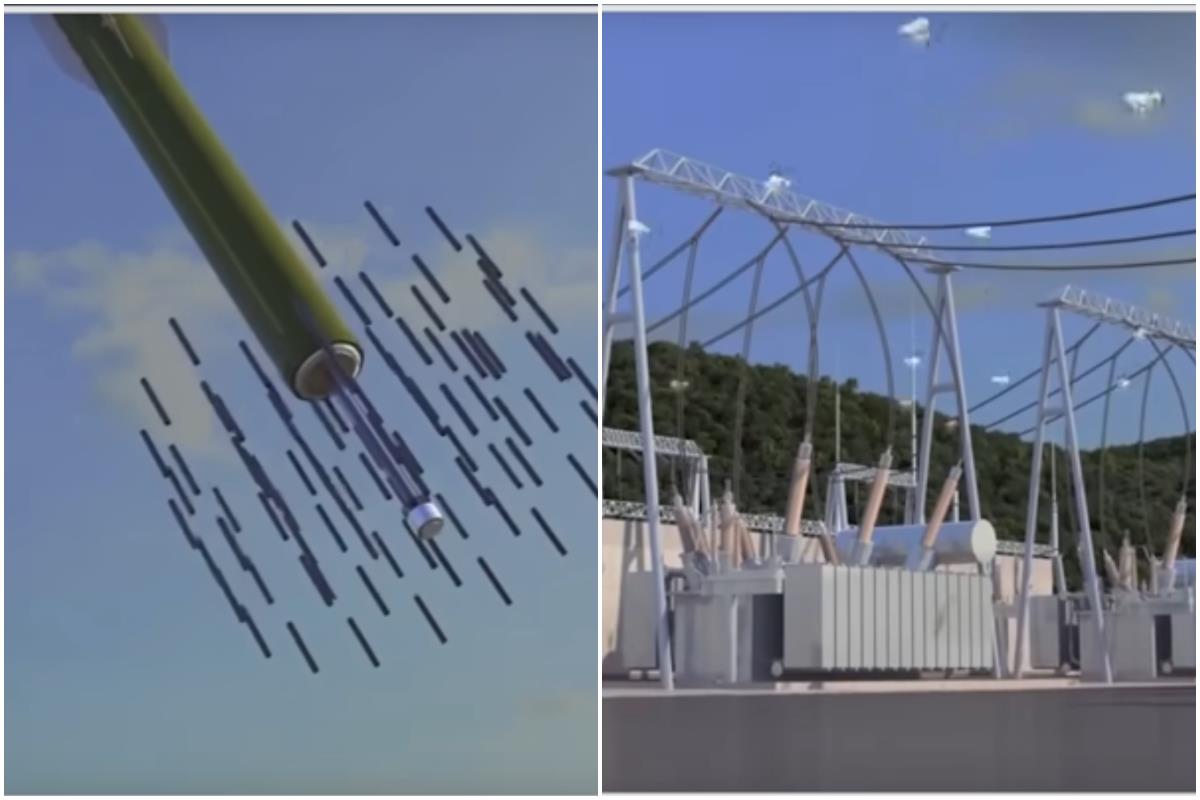Microsoft Deletes Passwords from Authenticator App: Are You Ready for the End of Passwords?
Microsoft has decided to make a drastic cut in the world of digital security – it will delete all passwords saved in its Authenticator app within the next month! Yes, you read that right. If you thought your passwords were safe and forever there, it’s time to wake up and take urgent action.
The End of Classic Passwords is Near
This move is not just another minor change. Microsoft is clearly sending a message: classic passwords are a thing of the past! Traditional passwords are often targets of hackers and phishing attacks, and Microsoft wants to replace them with more secure methods like passkey keys, fingerprints, PINs, and biometrics.
What You Need to Do?
If you use the Authenticator app to save passwords, you have only a few weeks to transfer them. Microsoft recommends syncing your passwords with the Microsoft Edge browser. It’s simple: open the app, turn on the “Turn on Edge” option, and your passwords will be safely transferred and stored in Edge.
But that’s not all! Microsoft advises making a backup of your passwords because once they are deleted from the Authenticator app, there’s no going back. The deletion is scheduled for the first half of August, meaning you have about six weeks from the end of June to act.
Why Is This Important?
Microsoft not only wants to protect users from hackers but also wants to push us to ditch outdated and insecure login methods. The passkey system is more resistant to attacks and much safer than ordinary passwords that can be easily stolen or guessed.
What If I Don’t Transfer My Passwords?
Well, you’ll basically be locked out of your accounts! Without transferred passwords in Edge, you won’t be able to access important accounts you previously opened through the Authenticator app. This means you’ll have to go through tedious password reset procedures or, worse, lose access permanently.
Microsoft Is Pushing a Passwordless Future – Are You Ready?
This is a clear sign that the world of digital security is changing. Microsoft is one of the biggest players pushing the transition to passkey technology, and others will likely follow. If you thought “123456” was a bad password, now is the time to seriously rethink your account security.
How to Prepare?
- Sync your passwords with Microsoft Edge.
- Make a backup of your passwords in a safe place.
- Start using passkey login for your most important accounts like Outlook and Xbox.
- After successful transfer, delete passwords from the Authenticator app.
Conclusion
Microsoft has thrown down the gauntlet to everyone still using classic passwords. If you don’t take action, you’ll soon be locked out of your accounts. This is the beginning of the end of the password era as we know it. Are you ready to say goodbye or will you stay stuck in the past?
And now, while you’re thinking about it, take a look at your passwords and see if you’ve already switched to safer methods. Or maybe you have a funny or scary password you’re too embarrassed to share? Drop it in the comments so we can all have a laugh or warn each other!
Source: B92, Microsoft