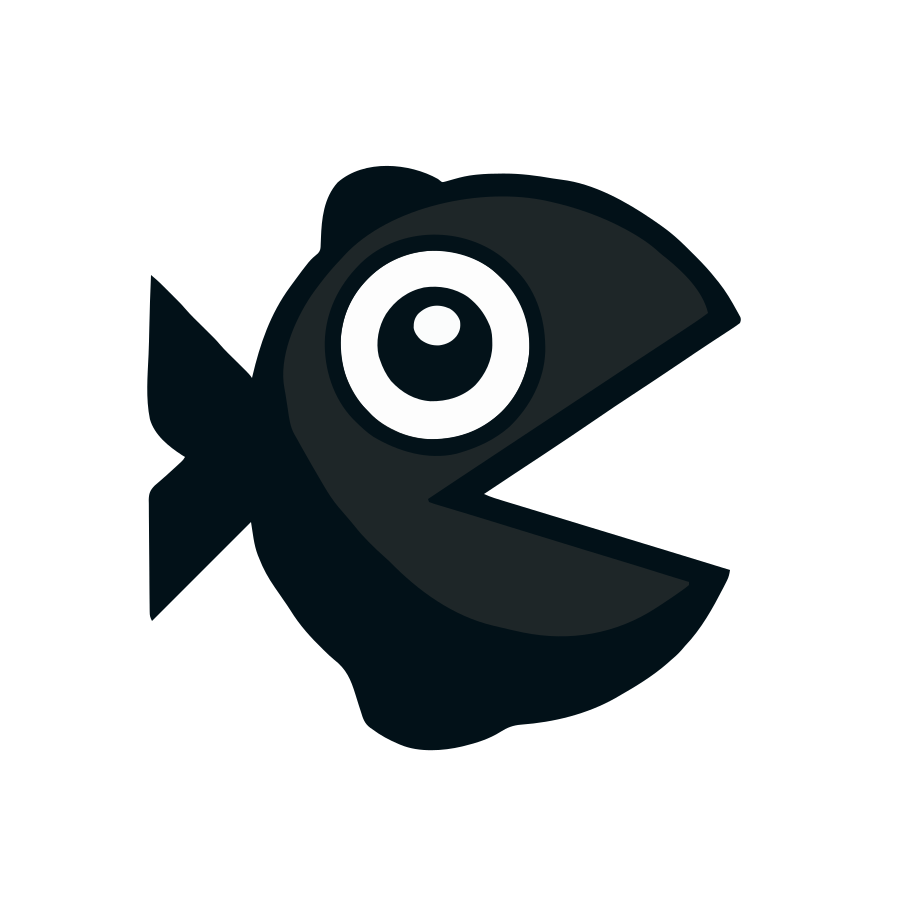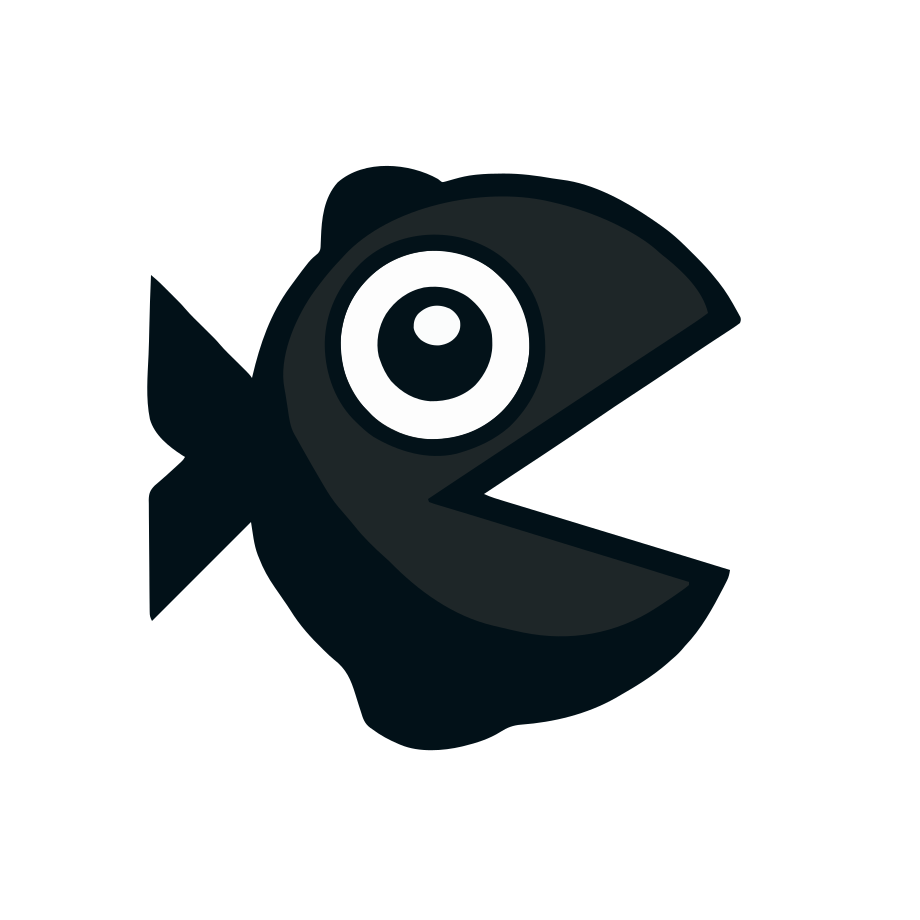Here’s a dark secret your phone’s been hiding from you, courtesy of WhatsApp! Yes, you read that right – WhatsApp on Android devices doesn’t immediately delete your erased photos, videos, and audio files. Instead, they lurk in a hidden “trash folder” silently choking your phone, hogging precious space and slowing down your device. On iOS, deleted files hang around in limbo for a whopping 30 days before they’re permanently gone or until you clear the cache. Android’s approach? A chaotic mess – some files vanish instantly, others get trapped in this mysterious recycle bin, waiting for you to manually clean house.
How do you get to this digital junkyard? Just follow the simple path: in WhatsApp, go to Settings > Storage and Data > Manage Storage. Here, you can delete frequently forwarded files or those bigger than 5 MB and free up a significant chunk of memory. This isn’t just a space-saving hack – it’s a lifeline for your phone suffocating under a pile of junk files.
Imagine how many times you thought you cleared space by deleting files from your gallery, only to have them still lurking in WhatsApp’s digital basement! These small but mighty steps can boost your phone’s performance and stop annoying system errors. So next time your phone flashes a low storage warning, don’t blame yourself – the culprit might just be WhatsApp and its “trash folder.”
And if you thought that’s the end of the story, think again! Freeing up space isn’t just about deleting files; it’s about knowing where they hide. So if you want your phone running like clockwork, spend a minute or two on this trick. And if it sounds too techy, just imagine you’ve discovered a secret passage to a treasure room inside your phone.
Now, dear readers, what do you think? Did you know about this WhatsApp “trash folder,” or have you been living a lie all these years? Drop a comment, share your experience, or just throw in a funny meme about phones drowning in their own files. Let the digital phone-cleaning revolution begin!